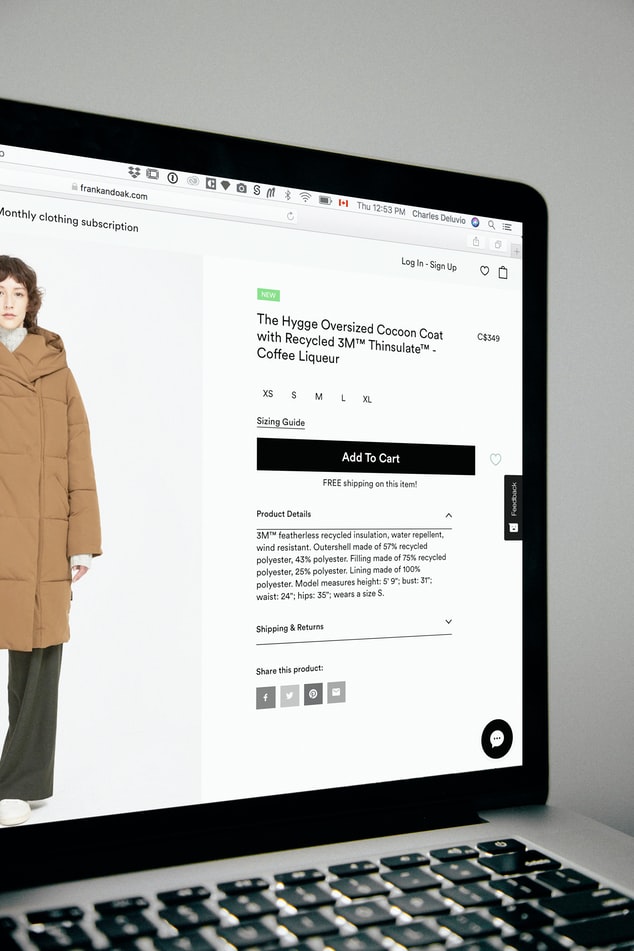Professional Website Design in Irvine, Orange County, CA
Are You loocking for a local professional website designer that won’t break your bank?
Afordable Website Design
Trusted Local Business
Professional Designer (10+ years)
Mobile Friendly Websites

Contact PC Expert Services for a FREE CONSULTATION and see what we can do for you today!