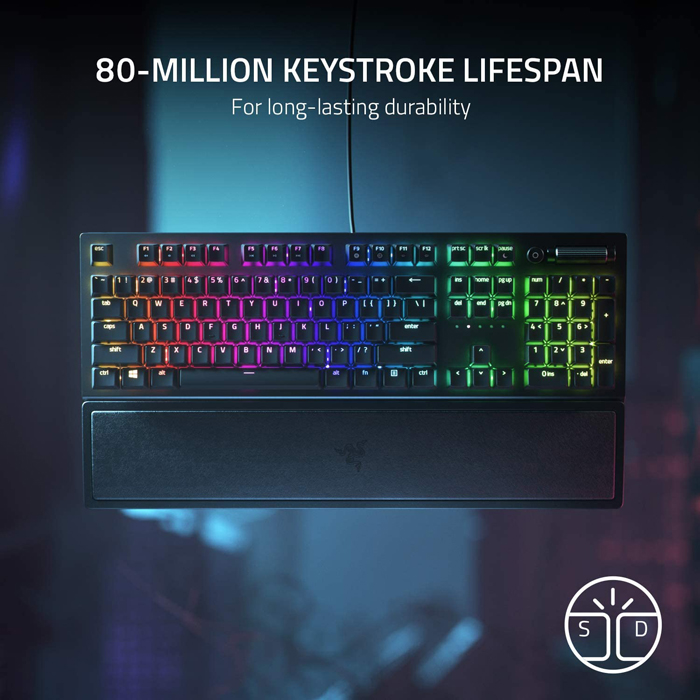SONY PlayStation PS5 Gaming Console Teardown
SONY PlayStation PS5 Gaming Console Teardown
Compared to the Xbox Series X, the PS5 stands out with a far stronger launch lineup and a more innovative controller. But Sony has always been better at nabbing enticing exclusives. And, of course, it has the rights to popular characters like Spider-Man. But if you’re more interested in a wide variety of games, as opposed to big budget exclusives, Microsoft may have the leg-up with its GamePass subscription service. That gives you access to a rotating library of titles, all of Microsoft’s first-party games, as well as games from EA Play and eventually Bethesda, all for a single monthly fee. That’s something Sony is trying to imitate with its PS Plus Collection free games, which now gives you access to popular PlayStation titles for free. But while those games are great, they include plenty of titles like God of War and Uncharted 4 that many PlayStation fans likely own already.
With the PS5, Sony has managed to deliver a truly next-generation console, even if it went a bit overboard on the design. Its controller is genuinely innovative, and it actually has a bunch of new games you’ll want to play. But I won’t say that Sony has won the next-gen war just yet — maybe just the launch battle. Microsoft remains a strong competitor, especially with Game Pass, xCloud streaming and Bethesda under its wing. But in the end, it doesn’t even matter if there’s actually a decisive winner — just be happy you’ve got two solid consoles to choose from that can take on gaming PCs.
Our Office
7545 Irvine Center Drive #200
Irvine, CA 92618, USA
Just around the corner from Irvine Spectrum
Contact Us
(949) 478-1502
Email Us
Office Hours
Mon-Fri: 9am – 7pm
Sat: 10am – 2pm
Sun: Closed