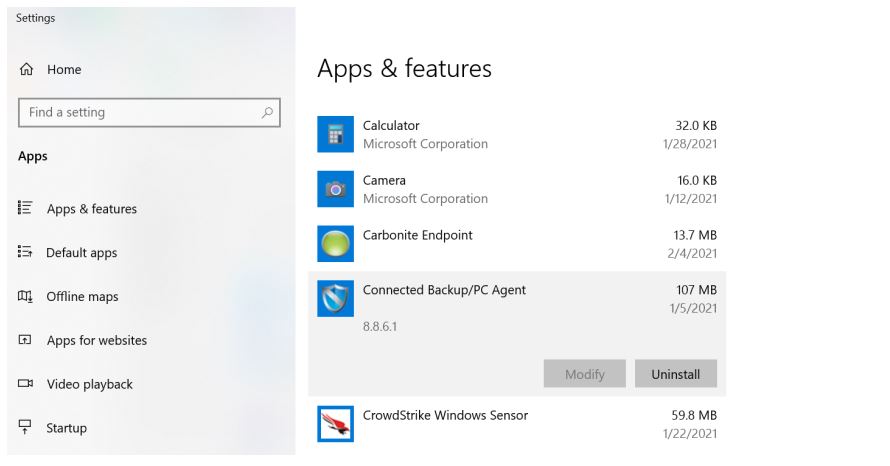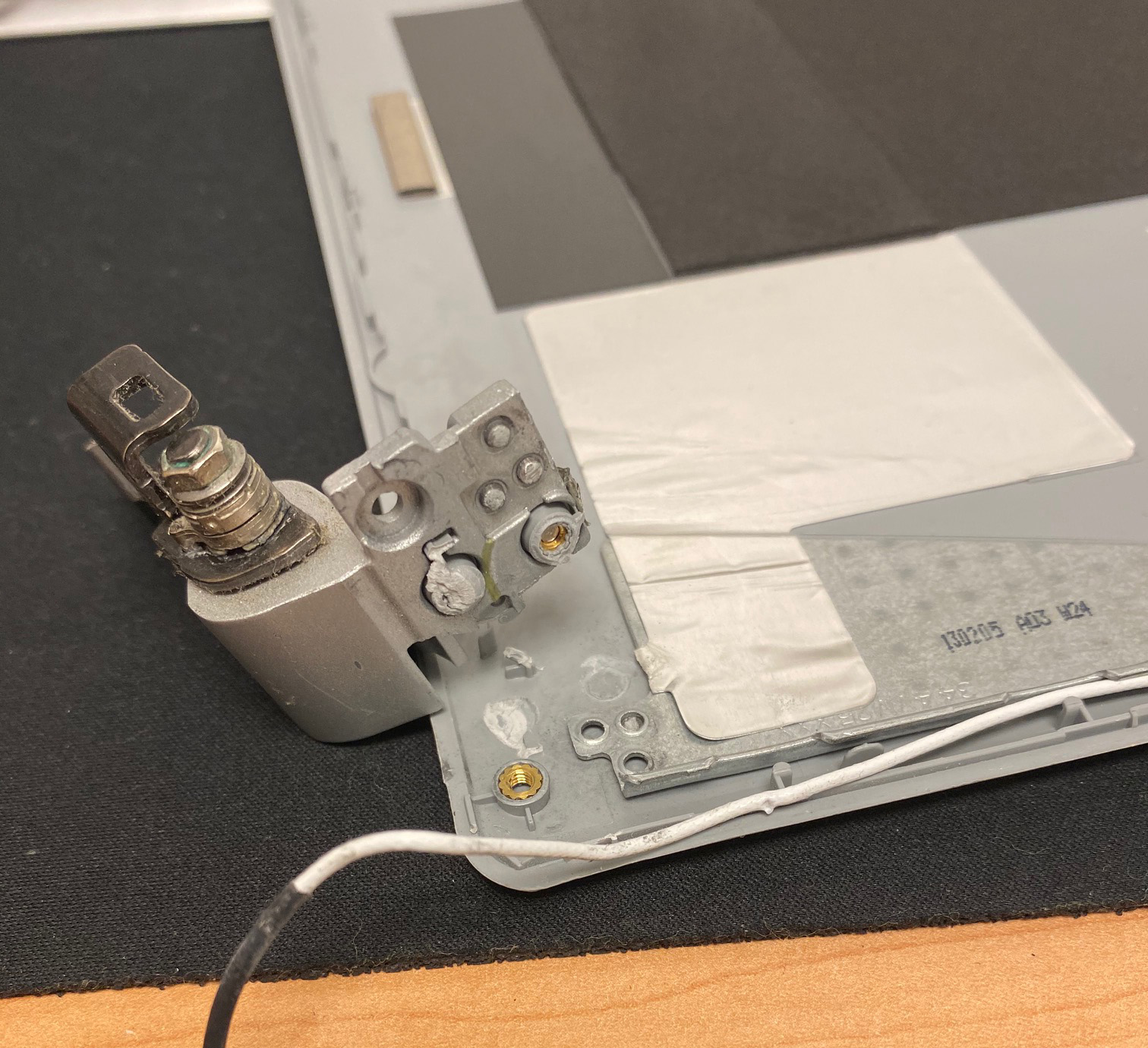What to Do If Computer or Hard Drive Makes Buzzing or Grinding Noise?
There are two possible reasons for grinding noise coming from Hard Drive or the computer. Let’s look at each:
Reason 1: Firstly, the buzzing or grinding noise could be because of the CPU FAN. FAN is embedded to cool down the heated system and prevent overheating damages. There are computers designed to run all the fans simultaneously and at the maximum speed initially. This is to check if the fans are working properly and to remove the accumulated dust. The speed of one fan is not strong enough to remove the dust; hence we need multiple fans to operate simultaneously.
If there is something that obstructs the normal functioning of these fans in the PCs. It could be their blades hitting each other as they do not necessarily spin at an even pace. Therefore, resulting in a grinding noise. If this is the reason, you can easily detect it. It requires you just to open your computer and check the blades of the fans, whether or not they hit each other when in the running mode.
Reason 2: Secondly, it could be the grinding noise from the hard disk. In fact, this indicates something bad or negative, and you should be worried about this. The reason being, severe internal damage is what may follow. To be specific, the grinding noise from the HDD is a symptom of the hard drive failure in the future. This indicates that components in the hard drive have turned faulty.
Effects of Hard Disk Drive Failure
If the HDD in your computer fails, all the data stored on it becomes inaccessible or is lost. This indeed is a big setback. Nothing can be worse than losing access to all your important data. Therefore, you should fix the hard drive grinding noise issue before it leads to complete hard drive failure. A hard drive failure will result in a data loss situation. Even if you have a failed hard disk, you should take the necessary steps to recover the lost or inaccessible HDD data.
Steps Towards Hard Drive Recovery When it Started Making Weird Noise
Now that you are aware of the effects of a hard disk buzzing or grinding noise. Let’s now look at the methods to recover the lost data from hard drive:
1: Backup and restore all your hard drive data – Soon after you detect that the grinding noise is from the hard disk of your computer, the first and foremost step that you should take is getting a backup of all your data. You can take backup on any external or removable media storage. This backup file is of great use to restore data when the hard drive fails.
2: Use Hard Drive Recovery Software – Using quality and proven Hard Drive recovery software is another way to regain all lost data. You can employ this method of using data recovery software in several conditions. e.g.
Deleted data
Lost backup data from an external drive
Corrupted data
Virus-infected data
Note: Data recovery software only works on working hard drive. So you can use DIY software before your hard drive becomes dead due to physical damage.
3: Go for Hard Drive Recovery Service – Another way to recover data from failed hard disk is via professional Hard Drive recovery services from a reputed data recovery service provider. The one that you choose must guarantee that you should get back your complete lost data. PC Expert Services Data Recovery is the professional data recovery service provider in Orange County. We have service Centers spread across the country and caters to all forms of Data Recovery – Hard Drive Recovery, RAID Recovery, Server Recovery, SSD Recovery, File Recovery, Email Recovery, SD Card Recovery etc.
Conclusion
As stated above in the blog, restoring the backup is one of the cheapest and effective ways to recover data during instances of HDD failure. However, if you have a failed backup or do not have the backup at all. You can opt for software in the comfort of your home or office. You can use data recovery software for your Windows and Mac provided your hard disk is detecting. If that is not the case, then contact PC Expert Services for professional assistance.

Source: Stellar
![]() ACER Laptop Repair near me
ACER Laptop Repair near me
![]() ASUS Laptop Repair near me
ASUS Laptop Repair near me
![]() DELL Laptop Repair near me
DELL Laptop Repair near me
![]() HP Laptop Repair near me
HP Laptop Repair near me
![]() Gateway Laptop Reapir near me
Gateway Laptop Reapir near me
![]() Lenovo Laptop Repair near me
Lenovo Laptop Repair near me
![]() SONY Laptop Repair near me
SONY Laptop Repair near me
![]() TOSHIBA Laptop Repair near me
TOSHIBA Laptop Repair near me
![]() MSI Laptop Repair near me
MSI Laptop Repair near me
![]() Alienware Latpop Repair near me
Alienware Latpop Repair near me
![]() Fujitsu Laptop Repair near me
Fujitsu Laptop Repair near me
![]() MacBook Laptop Repair near me
MacBook Laptop Repair near me
![]() SAMSUNG Laptop Repair near me
SAMSUNG Laptop Repair near me
![]() Republic of Gamers Laptop Repair near me
Republic of Gamers Laptop Repair near me
![]() Gaming Laptop Repair near me
Gaming Laptop Repair near me