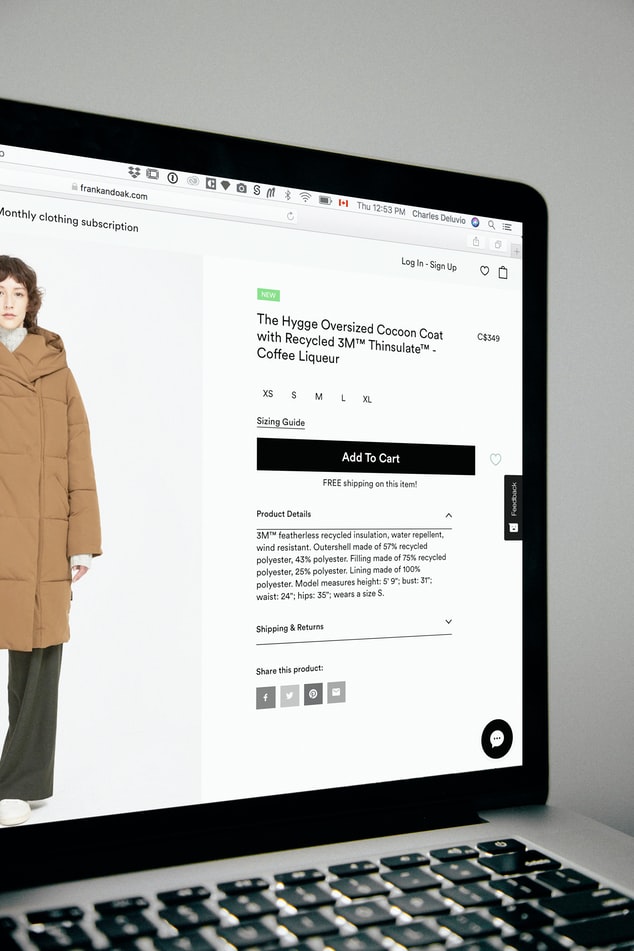How to Stop Skype for Business from starting automatically
How to Stop Skype for Business from starting automatically
Office for business Microsoft 365 admin Office 365 Small Business Skype for Business Skype for Business for Mac




3. Press Control and click Skype for Business launch icon at the same time. Choose Quit.
4.Open Finder > Applications. Scroll to Skype for Business. Drag and drop it into the Trash.

Latest news provided by PC Expert Services.
Source @ Microsoft Support
![]() ACER Laptop Repair near me
ACER Laptop Repair near me
![]() ASUS Laptop Repair near me
ASUS Laptop Repair near me
![]() DELL Laptop Repair near me
DELL Laptop Repair near me
![]() HP Laptop Repair near me
HP Laptop Repair near me
![]() Gateway Laptop Reapir near me
Gateway Laptop Reapir near me
![]() Lenovo Laptop Repair near me
Lenovo Laptop Repair near me
![]() SONY Laptop Repair near me
SONY Laptop Repair near me
![]() TOSHIBA Laptop Repair near me
TOSHIBA Laptop Repair near me
![]() MSI Laptop Repair near me
MSI Laptop Repair near me
![]() Alienware Latpop Repair near me
Alienware Latpop Repair near me
![]() Fujitsu Laptop Repair near me
Fujitsu Laptop Repair near me
![]() MacBook Laptop Repair near me
MacBook Laptop Repair near me
![]() SAMSUNG Laptop Repair near me
SAMSUNG Laptop Repair near me
![]() Republic of Gamers Laptop Repair near me
Republic of Gamers Laptop Repair near me
![]() Gaming Laptop Repair near me
Gaming Laptop Repair near me
Our Office
7545 Irvine Center Drive #200
Irvine, CA 92618, USA
Just around the corner from Irvine Spectrum
Contact Us
(949) 478-1502
Email Us
Office Hours
Mon-Fri: 9am – 5pm
Saturdays & Sundays Closed